Find out how Senta & Xero work for your practice
It’s easy to get started! Just head to your Senta settings page and enable Xero. A new Xero tab appears on each client record in Senta.
The Xero and Senta integration
See the latest reports
You can view clients' executive summaries from within Senta – Cash, P&L and balance sheet, along with income statements.
Import your client data
Save double keying data by importing organisation, contact and user data from Xero into Senta.
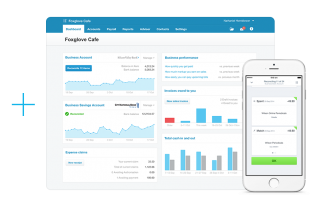
About Xero
Xero is a world-leading online accounting software built for small business.
Get a real-time view of your cashflow
Log in anytime, anywhere on your Mac, PC, tablet or phone to get a real-time view of your cash flow. It’s small business accounting software that’s simple, smart and occasionally magical.
Run your business on the go
Use Xero’s mobile app to reconcile, send invoices, or create expense claims – from anywhere.
Get paid faster with online invoicing
Send online invoices to your customers – and get updated when they’re opened.
Reconcile in seconds. Xero imports and categorises your latest bank transactions. Just click ok to reconcile.