Integrating Senta with your practice
Senta is ready to go ‘out of the box’, with just a few essential set up steps. We’ve created this step by step guide to get you up and running as quickly as possible. And of course, the Sentanauts support team are on hand to answer any questions you may have.

The step by step guide
We know that setting up a new practice management system can be a little daunting. How long will it take? Can I upload my client data? How can I integrate my emails?
Download the step-by-step guide
Get connected straight away
You can get yourself connected with our integrations.
Turn on the ones that suit your practice by going to Settings > General Settings > Extras and then selecting the ones you want.
We currently integrate with Xero, GoProposal, Zapier, FreeAgent, Gmail, QuickBooks and many more!
Find out more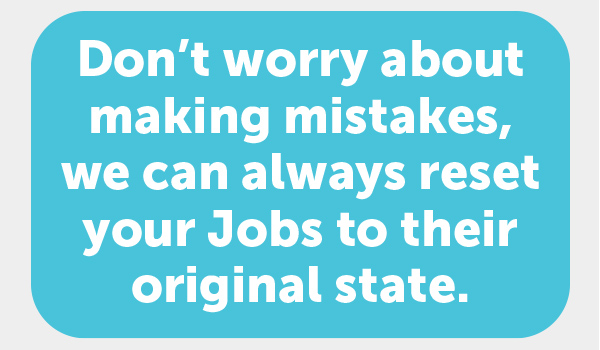
Practice makes perfect
Senta comes loaded with dummy clients so you can test different variations of jobs, tasks and workflows without having to use your real client data.
The final step in Senta is to add your real client data.
You can either input a few clients’ details while you’re getting used to Senta, or do a bulk upload from a CSV file. Take a look at our client import help guide here.
And for our UK based companies, you can import clients from Companies House – so you’ll have all their key information and accounting dates connected straight away.
Take a look at all our support guidesWant to train your team on Senta?
Well, we’ve got every area covered. We can provide support via virtual training sessions for your team and even create custom training videos.
We also have an extensive library of videos and how-to guides.
And if you really are stuck, we have a dedicated support team who love to solve problems and find new ways of using Senta for practices.